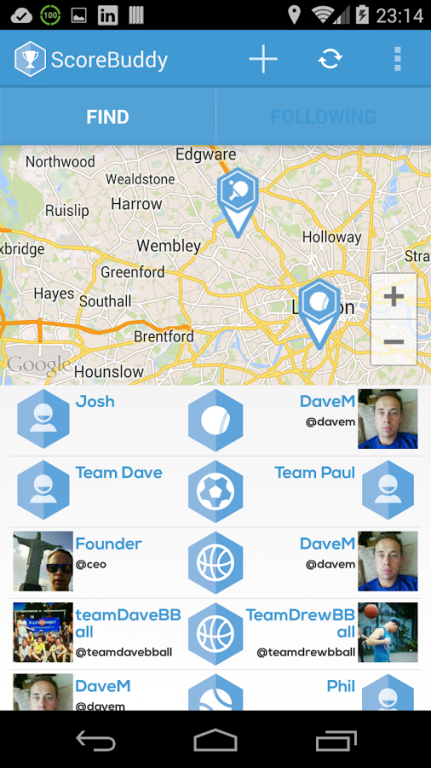Score Buddy 1.0.7
Free Version
Publisher Description
Score Buddy is a unique app that allows you to easily keep score and track your sport activity. Choose your favourite sport, create a game and start uploading photos, comments and keep score of any versus sport. You can also share your games with anyone and update friends and family with the results!
How does Score Buddy work? Once you arrive at the location of the game click "Add Game" fill in the details of players/teams and the name of the location i.e. Red Lion Pub and press create. Once in you and your team mates can check into the game as players or spectators. Now all of the people gathered in and around your game can add comments about what is happening and add great action shots from the game for others to see. People walking by or in the pub can see there is a game nearby and may want to challenge the winner. All they have to do is open Score Buddy and click on the find tab and it will show all of the games nearby.
Score Buddy has a unique algorithm that works out the true score in each game if more than one user have uploaded the score.
Score Buddy is like having your own score board for all your games, so stop asking "What's the Score Buddy?" and download Score Buddy now.
FEATURES
- Keep score
- Add photos and comments to your game
- Find games nearby
- Follow your friend’s games
- Search for games and friends
- Check in to games
- Create your profile
- Collect badges
Follow the official @ScoreBuddyApp Facebook, G+ and Twitter page to be updated with the latest news, updates and events organised by ScoreBuddyApp.
** We are looking for investment please get in touch if you are interested in making Score Buddy even better. Support@ScoreBuddyApp.com **
About Score Buddy
Score Buddy is a free app for Android published in the Health & Nutrition list of apps, part of Home & Hobby.
The company that develops Score Buddy is RedMill. The latest version released by its developer is 1.0.7.
To install Score Buddy on your Android device, just click the green Continue To App button above to start the installation process. The app is listed on our website since 2014-08-26 and was downloaded 1 times. We have already checked if the download link is safe, however for your own protection we recommend that you scan the downloaded app with your antivirus. Your antivirus may detect the Score Buddy as malware as malware if the download link to com.scorebuddyapp is broken.
How to install Score Buddy on your Android device:
- Click on the Continue To App button on our website. This will redirect you to Google Play.
- Once the Score Buddy is shown in the Google Play listing of your Android device, you can start its download and installation. Tap on the Install button located below the search bar and to the right of the app icon.
- A pop-up window with the permissions required by Score Buddy will be shown. Click on Accept to continue the process.
- Score Buddy will be downloaded onto your device, displaying a progress. Once the download completes, the installation will start and you'll get a notification after the installation is finished.